Notes
Docker
Docker is an open source platform that enables developers to build, deploy, run, update and manage containerized applications.
Commands
-
Fetching currently running containers
docker ps -
Fetching all containers
docker ps -a -
To build the image with a tag
docker build -t <tag> <loc>- -t indicates tag
- < loc > is the location of dockerfile
-
To run the image
docker run -p <lport>:<cport> <tag>- -p indicates linking the containers’ port to local port
-
To pull the in-built image
docker pull <image-name> -
To stop running container
docker stop <name> -
To remove container
docker rm <name> -
To remove image
docker rmi <image-name> -
To run in background (as a daemon)
docker run -d <name> -
To connect to the running container
docker attach <first_few_digits_of_id> -
Interactive & Terminal attach for taking inputs
docker run -it <name> -
Mapping the containers’ volume to local repo as a backup
docker run -v <ldir>:<volume> <name> # (or) docker run --mount type=bind,source=<ldir>,target=<volume> <name>-
Eg:
docker run -v /opt/datadir:/var/lib/mysql mysql # (or) docker run --mount type=bind,source=/opt/datadir,target=/var/lib/mysql mysql
-
-
Creating Volumes
docker volume create <name> -
Fetching all the details of a conatiner (in json format)
docker inspect <name> -
textTo see the logs of background running containers
docker logs <name> -
To set environmental variables
docker run -e <variable>=<value> <name> -
Linking other applications
docker run --link <name>:<name> <app-name> # (or) docker run --link=<name> <app-name> -
Running containers on a docker engine present in different host
docker -H=<ip_address> run <name>-
Eg:
docker -H=10.123.2.1:2325 run nginx
-
-
Restricting the amount of resources a container can use
docker run --cpus=<float_value(percent)> <name> # for limiting cpu docker run --memory=<memory_limit> <name> # for limiting storage
Docker Networking
By default 3 networks
- Bridge: ports are attached to default bridge network (usually 172.17.00 series).
- None: no port mapping.
- Host: no need of mapping; ports are directly attached to the Host network.
-
Specifying the network for a container
docker run --network=<network_name> <name> -
Creating network
docker network create --driver bridge --subnet 182.18.0.1/24 --gateway 182.18.0.1 <name> -
Display all network
docker network ls
Docker has a built-in embedded DNS server that maps the containers’ name to its ip address
Dockerfile
# Start with a base image containing Go runtime
FROM golang:latest
# Set the Current Working Directory inside the container
WORKDIR /go/src/app
# Copy everything from the current directory to the PWD (Present Working Directory) inside the container
COPY . .
# Download all dependencies. Dependencies will be cached if the go.mod and go.sum files are not changed
RUN go mod download
# Build the Go app
RUN go build -o main .
# Expose port 8080 to the outside world
EXPOSE 8180
# Command to run the executable
CMD ["./main"]
ENTRYPOINT & CMD --> used for commands; entrypoint is startup command & cmd is appended to it if no command is given in
command-line (like default)
Docker Compose
Docker Compose is a tool for defining and running multi-container applications. It is the key to unlock a streamlined
and efficient development and deployment experience.
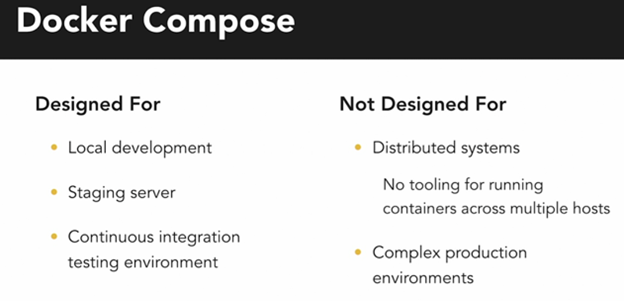
version: '3.8'
services:
web:
image: nginx:alpine
ports:
- "8080:80"
volumes:
- ./nginx.conf:/etc/nginx/nginx.conf:ro
depends_on:
- backend
networks:
- app-network
backend:
image: node:14
volumes:
- ./backend:/app
working_dir: /app
command: "npm start"
env_file:
- .env
depends_on:
- db
networks:
- app-network
db:
image: postgres:13
volumes:
- db-data:/var/lib/postgresql/data
env_file:
- .env
networks:
- app-network
volumes:
db-data:
networks:
app-network: