Notes
GIT
Git is a distributed version control system that tracks versions of files. It’s shell (git bash) is built as a linux based command line tool.
Mechanism
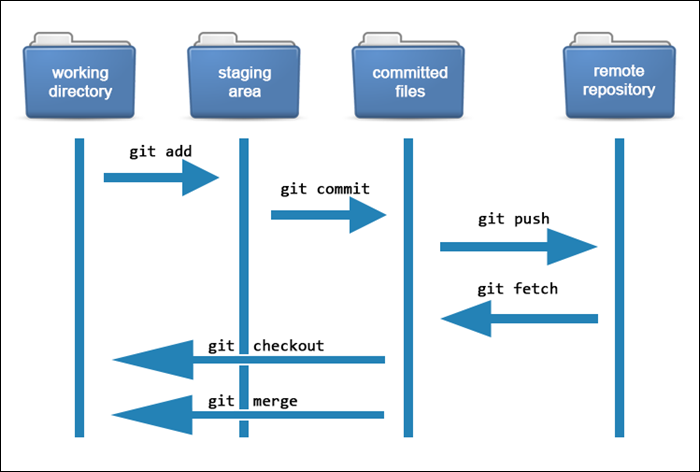
Commands
- To check the status of repository
git status
- To initialize the folder into a git repository
git init
- To stage all the files
git add .
git add --a
git add <filename>
- To show all options for git
git -h
- To remove file from staging area(rm -> remove)
git rm --cached <filename>
- To commit the stage with a message
git commit -m "message"
- To fetch all previous logs
git log
- To delete a git repository
rm -rf .git
- Linux basic commands
pwd --> present working directory ls --> list cd --> change directory touch --> to create a file in the repo
.gitignore is a file in which the file names included in it get ignored by git. It ignores blank folders by default.
*.txt # ignores all files with this extension/name
/folder # ignores all folderes and subfolders of this name
- Clone a remote repository
git clone <link>
- Compare different stages
# between working directory and staged area
git diff
# between staged area and commit
git diff --staged
- To commit the files without staging (skipping staging)
git commit -a -m "message"
- Hold the changes
git stash # Hold changes
git stash apply # Re-apply the changes
- Rename a file
git mv <filename> <newname>
- Restore the edited version
git checkout -- <filename>
# For restoring all files
git checkout -f
# For restoring from staged area
git restore --staged -- <filename>
-
git generate patch/changes
git diff > changes.patch -
apply the diff
git apply changes.patch
Remote
It is the remote repository where your files are stored with git. (Like github or gitlab)
# view remote repo name
git remote
# Add the remote repo link to local
git remote add <name> <url>
# View push and pull commands
git remote -v
# Push changes
git push -u <remote_name> <branch>
# Pull changes
git pull
Config
-
Create alias / shortcut
git config --global alias.<shortcut> <value>-
Eg:
git config --global user.username gowtham4545
-
Branch
-
List braches
git branch -
Create Branch
git checkout -b <branch_name> -
switch branches
git checkout <branch_name> -
Merge branch to master
git merge <branch_name> -
Delete branch
git branch -d <name> -
Setting new branch to the remote/upstream
git branch --set-upstream-to=origin/<branch_name> <local_branch_name> -
Compare branches
git diff <branch1>..<branch2>
Reverting
-
Revert the commits
git revert [commit_id]The git revert command reverts a particular commit, i.e., undoes the commit you made to remove the changes from the master branch.
Note: The git revert command doesn’t remove the commit from commit history. It only adds a new commit specifying that it has reverted the specified commit.</i>
git resetThe git reset command permanently takes you back to a certain point in development. All the files and changes added after that point in time are unstaged if you want to re-add them.
Cheat Sheet
A CheatSheet published by Digital Ocean on a HacktoberFest Event.